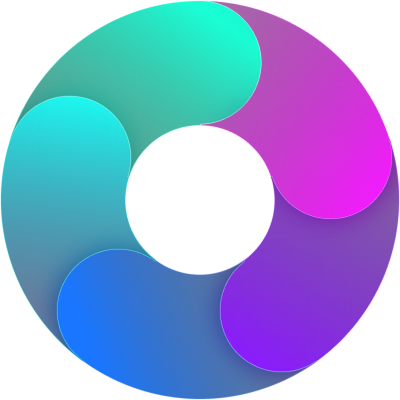1. File anti virus scan while storing to system.
We have added anti virus scanning feature in the system so now whenever any user uploads image or any file then it will first scan it and then if everything is good then allows to store it in system.
2. New Dashboard action list widget.
We have redesigned dashboard action list widget with more features like filtering actions, sorting it and also some more data and allows to customise columns to show in the list.
3. User control Panel:
We have created a new screen called “User Control” which is accessible by only those users which has Manage Roles permission. Here you can invite new user, search & filter users, Also you can suspend or delete user and also activate user which are suspended.
4. SAPIR Functionality
What do the different checks & approvals imply:
- Warning: In case of a warning a popup-window with a notification appears and the user has to actively click it away to continue (buttons “Resolve” (takes the user back to the Action Sheet to resolve the issue) or “Ignore” (Continues ignoring the issue)).
- Violation: In case of a violation a red popup-window appears notifying the user of a process violation. In case the user opts to proceed nevertheless the business owner is notified and the action title is colored red on the action sheet and action list.
- Notification: The Business Owner or Responsible is also notified if another user than himself is ticking an approval box. The Business Owner or Responsible can nominate delegates that can act on his behalf and do not trigger a notification.
5. Delegation
Business Owner, Responsible and Finance to appoint a delegate (e.g. in case of absence, sickness, holidays or to delegate the tool admin to a trusted employee).
It can be done in two ways:
- User control panel has option to delegate user. (This can only done with admin access).
- b. Each user can delegate user for their self. There is button provided in their personal Data tab in account settings menu.
6. Notifications:
- The Business Owner or Responsible is also notified if another user than himself is ticking an approval box. The Business Owner or Responsible can nominate delegates that can act on his behalf and do not trigger a notification.
- User can also send request notification business owner or finance person to signoff any action.
Here in the screenshot, notify button shows in business owner which will be used to send request notification to the business owner. Once any user notifies it will hide that button and shows the message text like finance section shows at the bottom with date time. It also has notify again button but it will only available after 24 hr (changeable as per needs).
7. Threshold
We can make finance person for any action impact which is below the threshold value as optional. For that we have made finance person completely optional for that action if action impact is less than given threshold (10000 Euro in case of no threshold set for any organisation).
How to set threshold:
It can be set from organisation tree module in Settings menu. There we can edit any organisation details and set threshold value.
This can only be done by admin access. Other users can not edit organisation details.
8. New Dashboard action list widget.
We have redesigned dashboard action list widget with more features like filtering actions, sorting it and also some more data and allows to customise columns to show in the list.
Dashboard Action List Select an Image
Customised dashboards:
We have created support to create multiple dashboards of user’s choice where they can put their choice of set of widgets, they can share that dashboards with other users, in the widget they configure filters and save it for future use. They can also fully manage dashboard like create, update, delete, share.
9. Ai chatbot outside of Germany
Chatbot is enabled outside of people that only belongs to Germany org unit or child org units of Germany