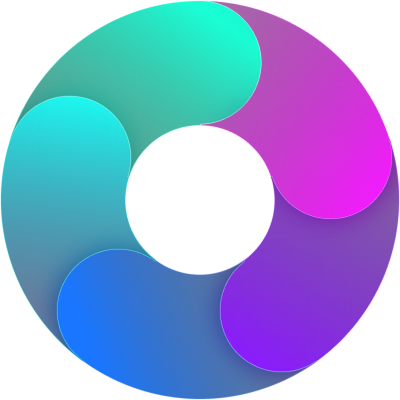Filter Actions with no topic / Actions without classification:
We have provided a way to get those actions which do not have a topic. For that we have added one more option “No topics” in the filter view in the action list. Also we can export a csv file from the spreadsheet by using the “Save as” option.
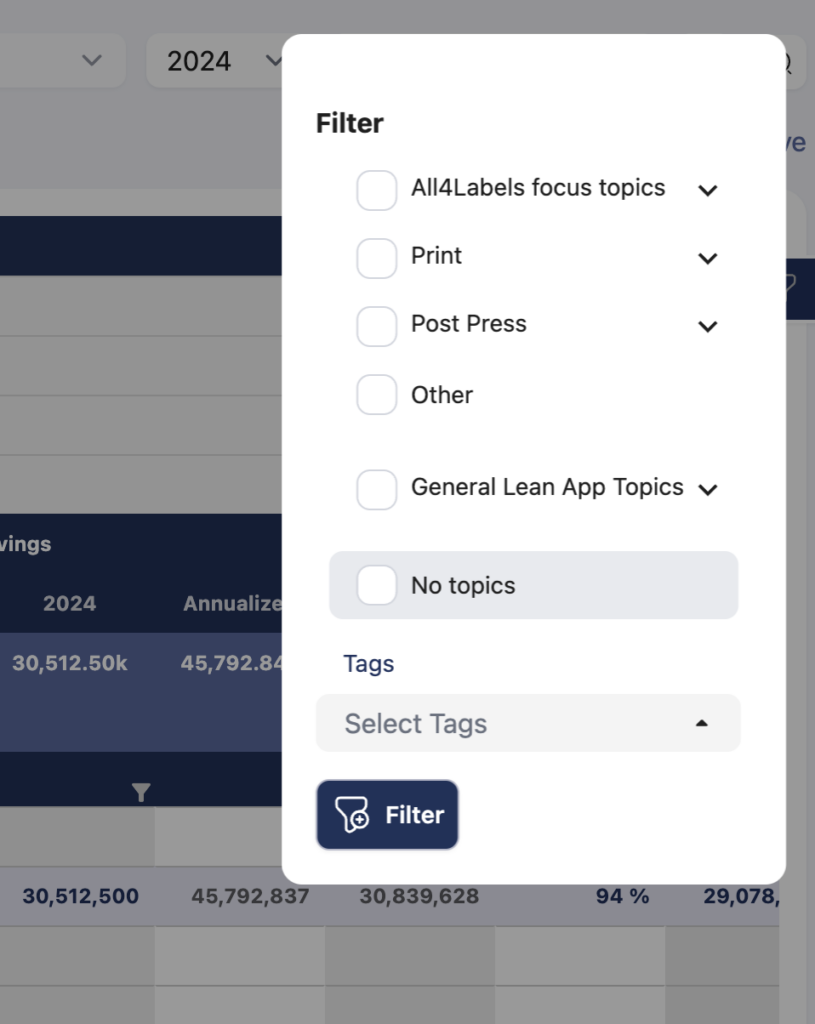
When downloading a file, the filename is unrelated, which doesn’t make sense. The next step could be enabling direct file editing within the app.
We have enabled a way to rename the filename uploaded in the details view. Also we can download a file with a new name. Example below: it was “Migration-Guide-Cheat-Sheet.pdf” then renamed to “Migration-Guide-Cheat-Sheet1.pdf”. After that when we download the file, it will be named “Migration-Guide-Cheat-Sheet1.pdf”.
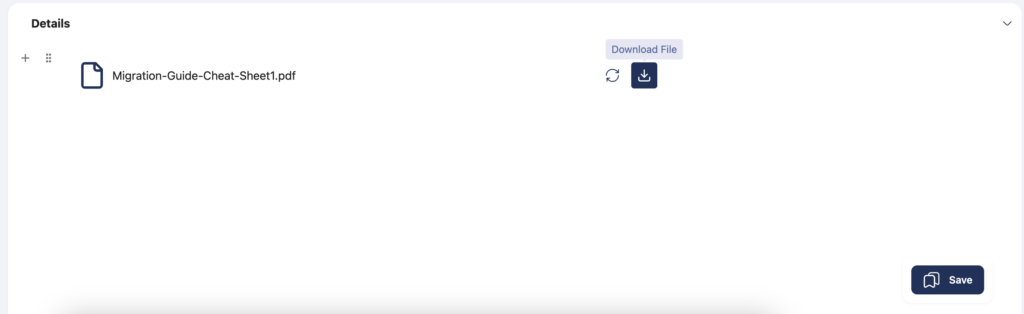
- Progression for future year (ex. 2025): Alsonot calculating planned savings properly in action list.
We have fixed this bug, it’s because of when we create any action from action list it was not calculating month wise planned savings properly while it was showing correctly in action form (measure-sheet) view. So we have fixed calculation and now onwards it will calculate month wise planned savings also as soon as we enter impact data. Apart from that, we also have corrected calculation of chart data to support future year.
Archived Actions: It shows all archived actions with an option to reactivate the action or delete it completely from the system. There is link button in the action list “Archive” which will navigate to the archived actions page.
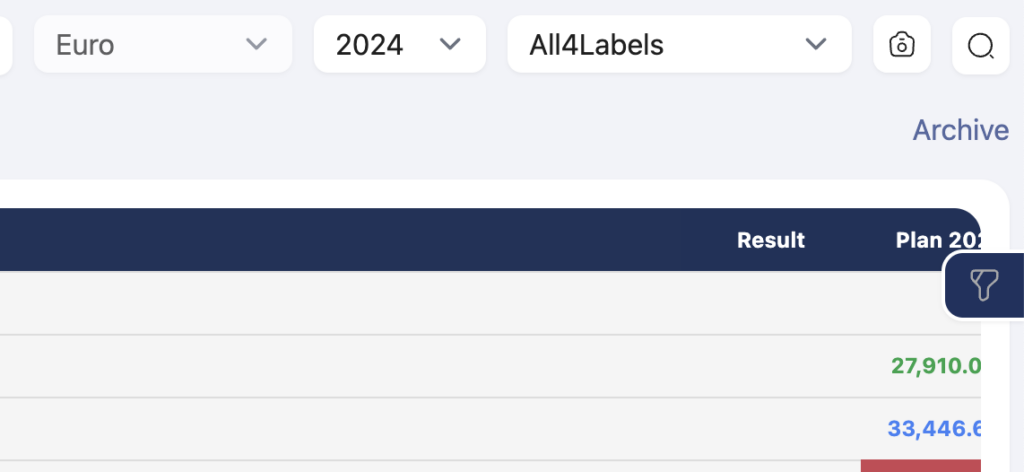
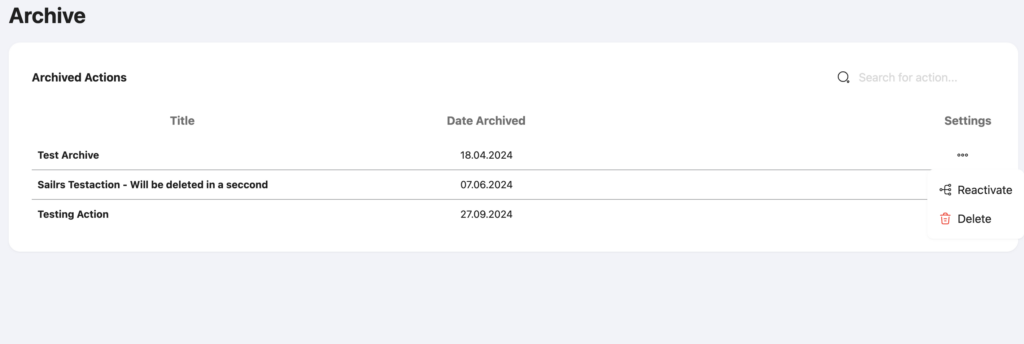
- Archive link button
Dashboard Improvements / New Widgets:
- Users can edit their dashboard descriptions directly by clicking on the description
- Design / Color updated for the widgets
- Users can filter the action list widget by the action’s title
- Search bar on the action list widget so users can search for an action by their title
- Two new widgets:
Workload By User Widget with the option of filtering by organization unit
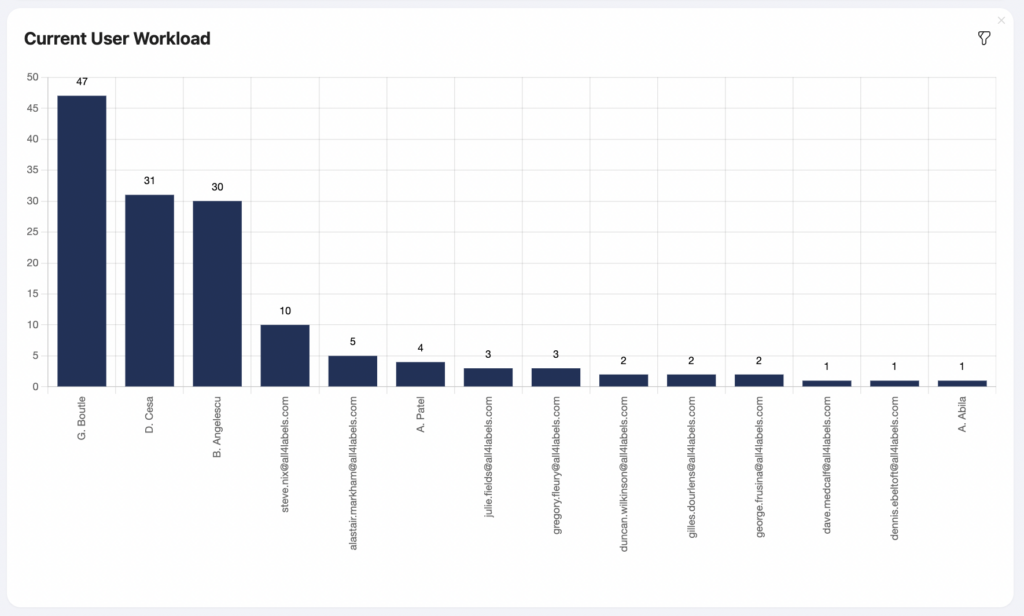
Tags Classification Widget with the option of filtering by organization unit
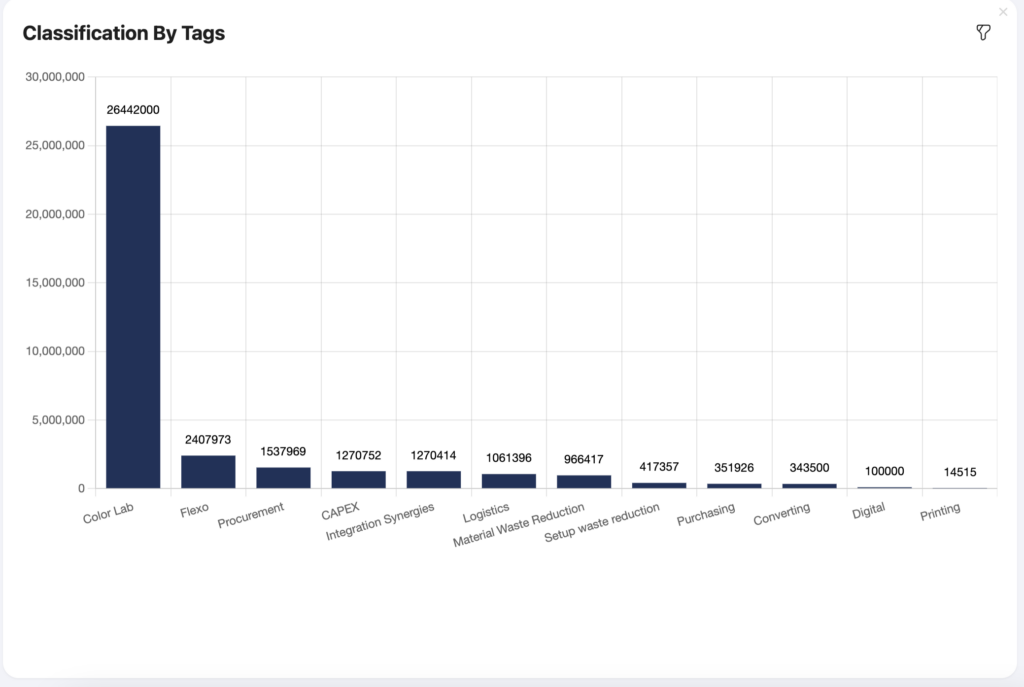
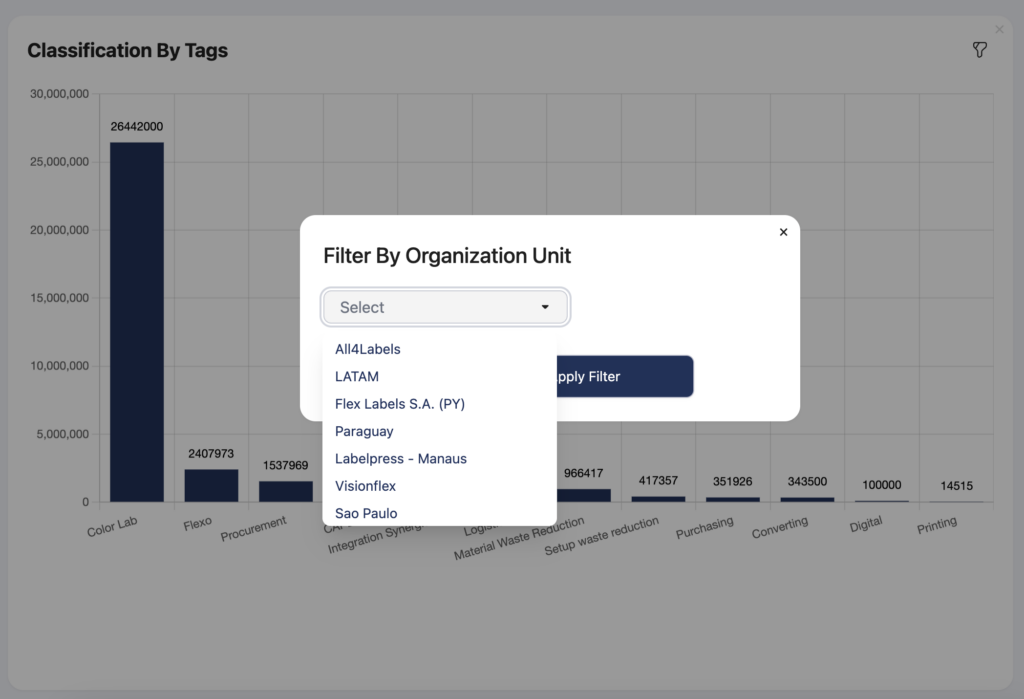
Filter Classification by Org. Unit / site
Playbook / Wiki:
Menu ‘Playbook’ is renamed as ‘Wiki’:
- Now you can see the menu ‘Wiki’ instead of ‘Playbook’.
- ‘Playbook’ is just one of the Documents you can see. Please see the next one.
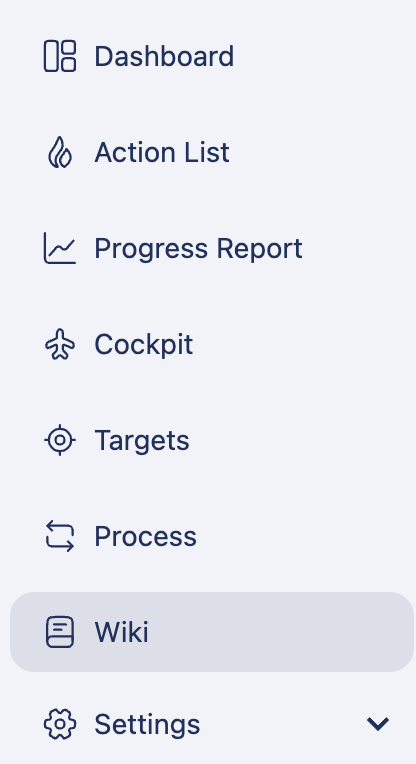
Create, Read, Update and Delete your own Document
- Now there’s not only one Document ‘Playbook’, but also your own Documents.
- You can create, update or delete Documents except ‘Playbook’.
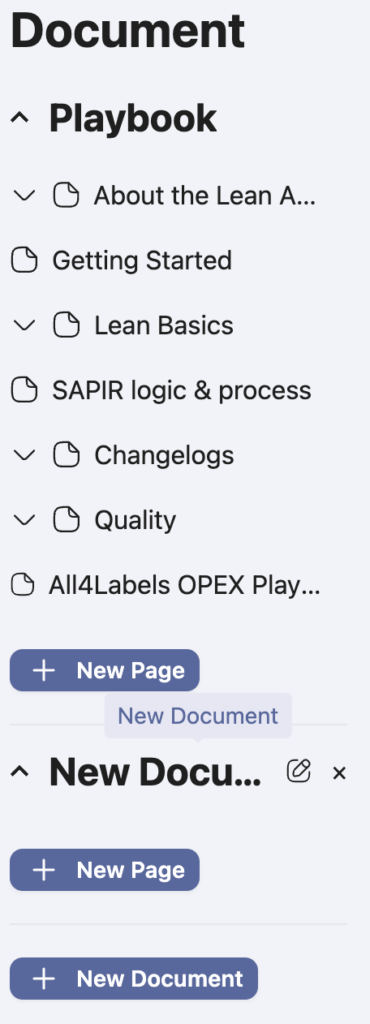
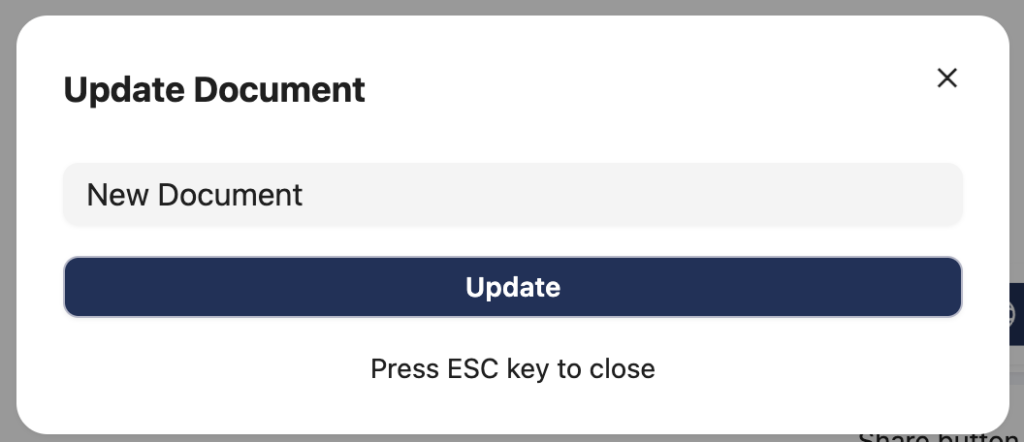
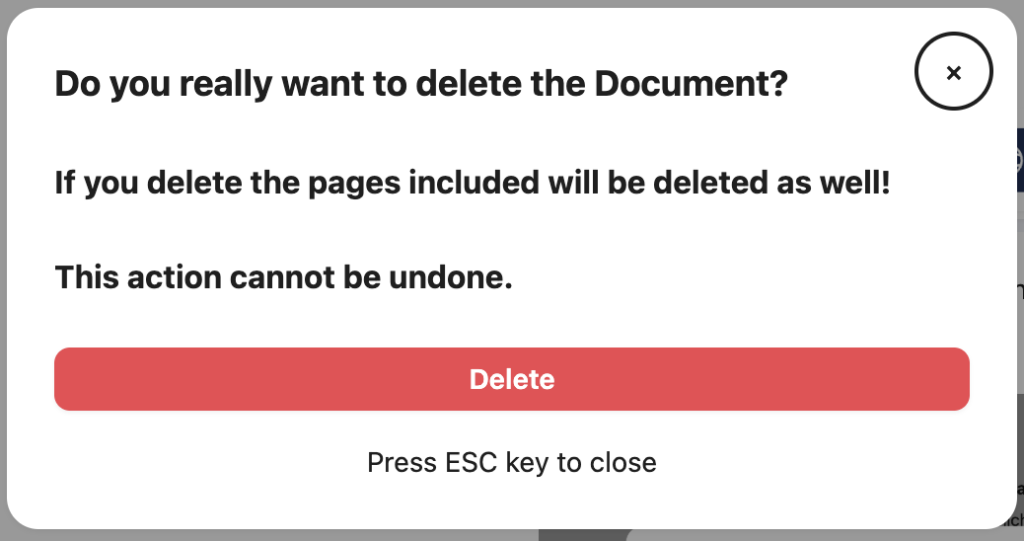
Global Playbook
- Now Playbook is shared for all organizations in LeanApp.
- This is managed only by Super Admin.
Share documents with external/internal members
- Now you can share documents using share option provided in each document.
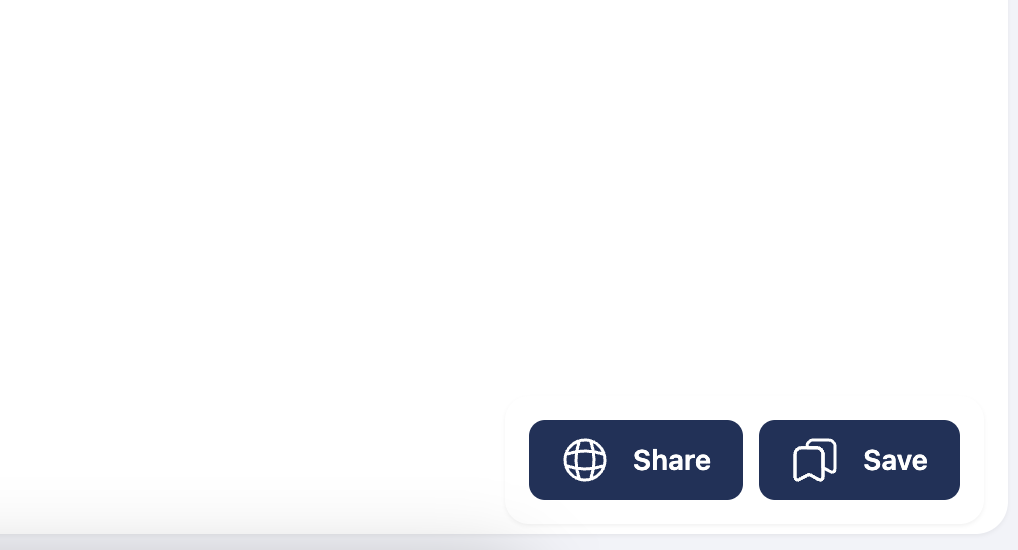
Share button
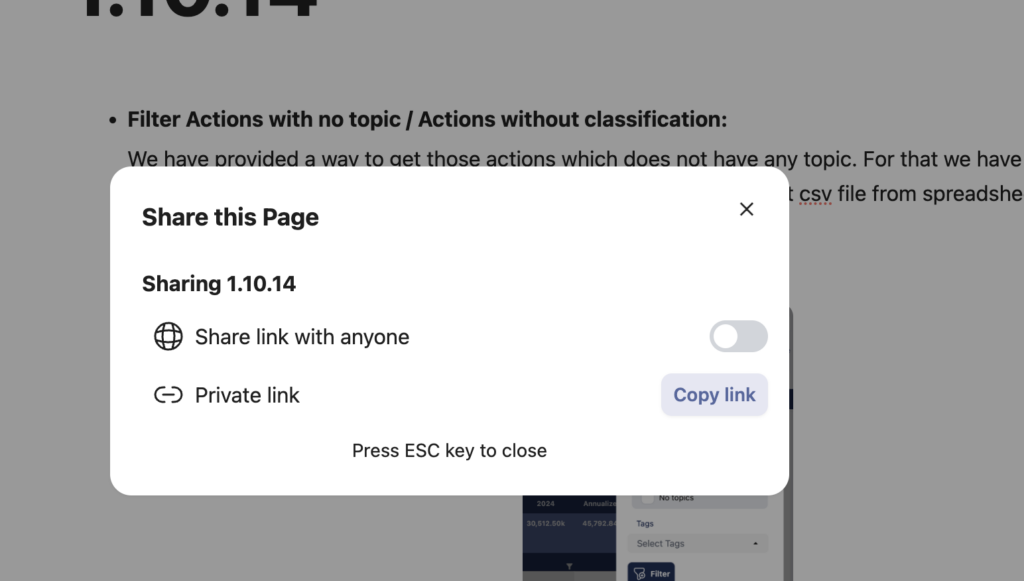
Share with internal/ external people