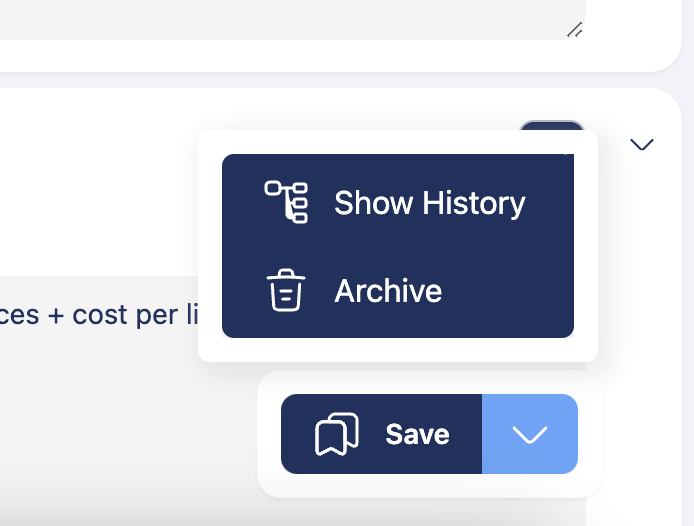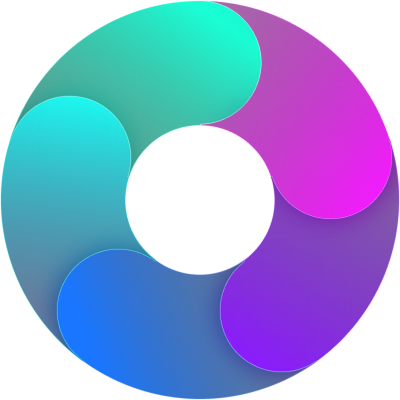App version
We are now showing app version at the bottom of sidebar. Just below the user name.
Measure sheet (Action form) UI improvements
When you create any action or update any action. We have a form where we can update the data. We have redesigned UI to put all important information at one place together to make it more effective for users.
Added planned savings line in savings progress tracker sheet graph.
When you go to progress chart menu, we have there savings progress line chart, there we have added one extra line called “planned savings” (a sum of all monthly planned savings).
Hide cockpit/values of the Org from “Site Member” role User.
People with “Site Member” role should not see any cockpit/values for the org in which they are. They should only be able to see project list and measure sheet for the projects in which they are in the support group. We have hide cockpit menu for Site Member role.
Redesign account UI and add profile image support
When you go to the profile view of logged in user, we have added support to upload profile image. Also we have refined UI to give more clear and neat features.
Fix: Adding numbers to Invest (capex) field in the measure sheet.
In measure sheet, Inside Impact card we have invest(capex) field. Earlier it was not saving properly. Now this issue is fixed and it’s saving properly.
Action History
We have created history view of the action, which shows when action changed and it will shows most fields which are changed. You can click on extend button besides save we have, there you will get “Show History” option. When you click on it, it will open popup to show changes list.