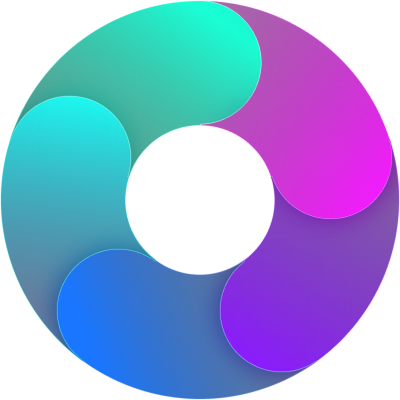📂 Smarter Column Grouping in Dashboard
Find what you need, faster.
We’ve improved the Column Visibility Filter in the Dashboard by organizing columns into clear groups based on their type:
- 📅 Date
- 💰 Financial
- 🧾 General
- 🙋 User
No more scrolling through a long, unorganized list — now it’s easier to find and toggle the columns you care about.
Cleaner layout. Quicker access. Smoother experience.
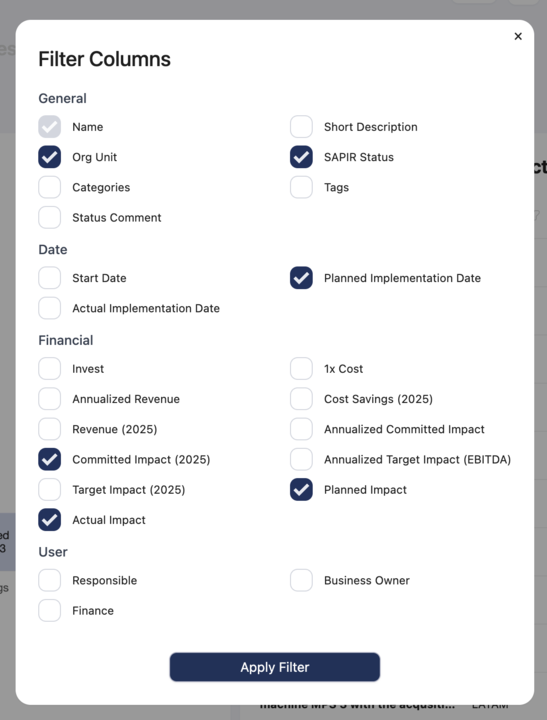
➕ New: Create AIR Actions
Flexible. Fast. Fully configurable.
Just click the ➕ Create AIR Action button in the header to get started.
Plus, you’re in control — customize the form to fit your workflow:
- 📝 Toggle fields like Impact, Description, and more
- ⚙ Head to Settings > General Settings > AIR Fields to enable or disable fields as needed
This gives you a streamlined yet powerful way to manage AIR action with the flexibility your team needs.
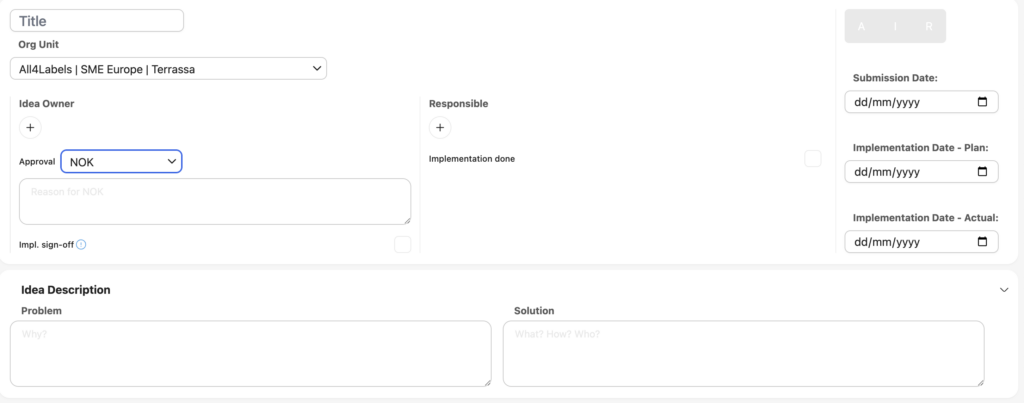
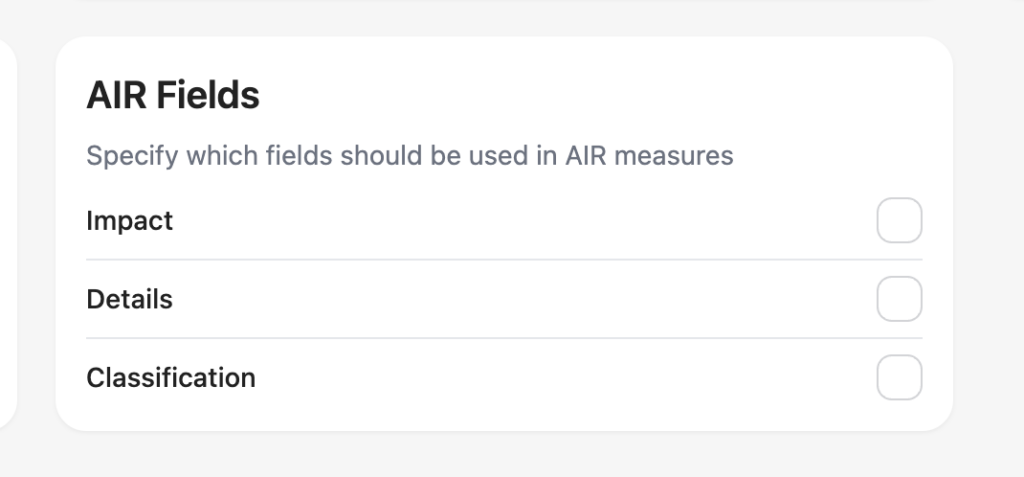
📊 New: Gantt Chart View for Measures
Visualize progress with interactive timelines.
We’ve introduced Gantt Chart support for Measures — giving you a powerful way to visualize task timelines within each Action.
Now you can:
- 🗓 See start and end dates of tasks at a glance
- 📍 Track dependencies and progress over time
- 🔄 Stay aligned with your team using a clean, timeline-based view
This makes planning and managing complex actions more intuitive and transparent.
Find it inside any Measure sheet!
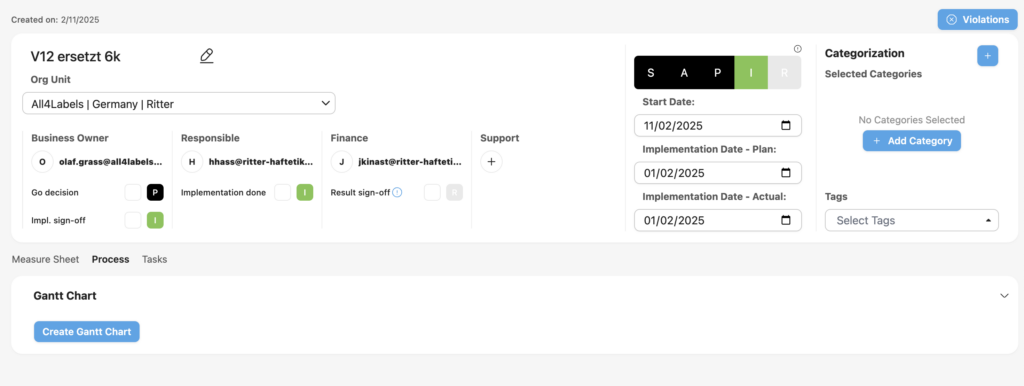
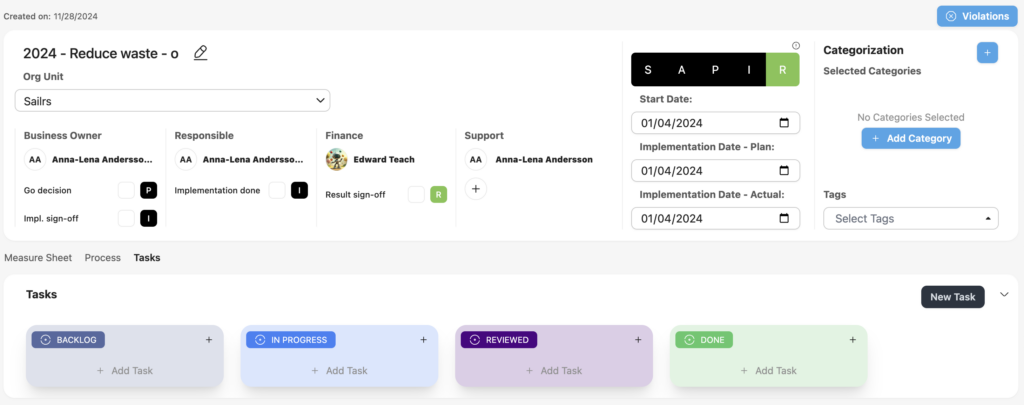
🧩 New: Create Measures from Templates
Speed up setup with ready-to-use templates!
Now you can:
- ⚡ Quickly build from predefined structures using the “Create from Template” button on the create action page
- 👀 Browse and manage all available templates from the Templates page in the Settings group
Perfect for teams looking to save time and stay consistent. Just pick a template and go!
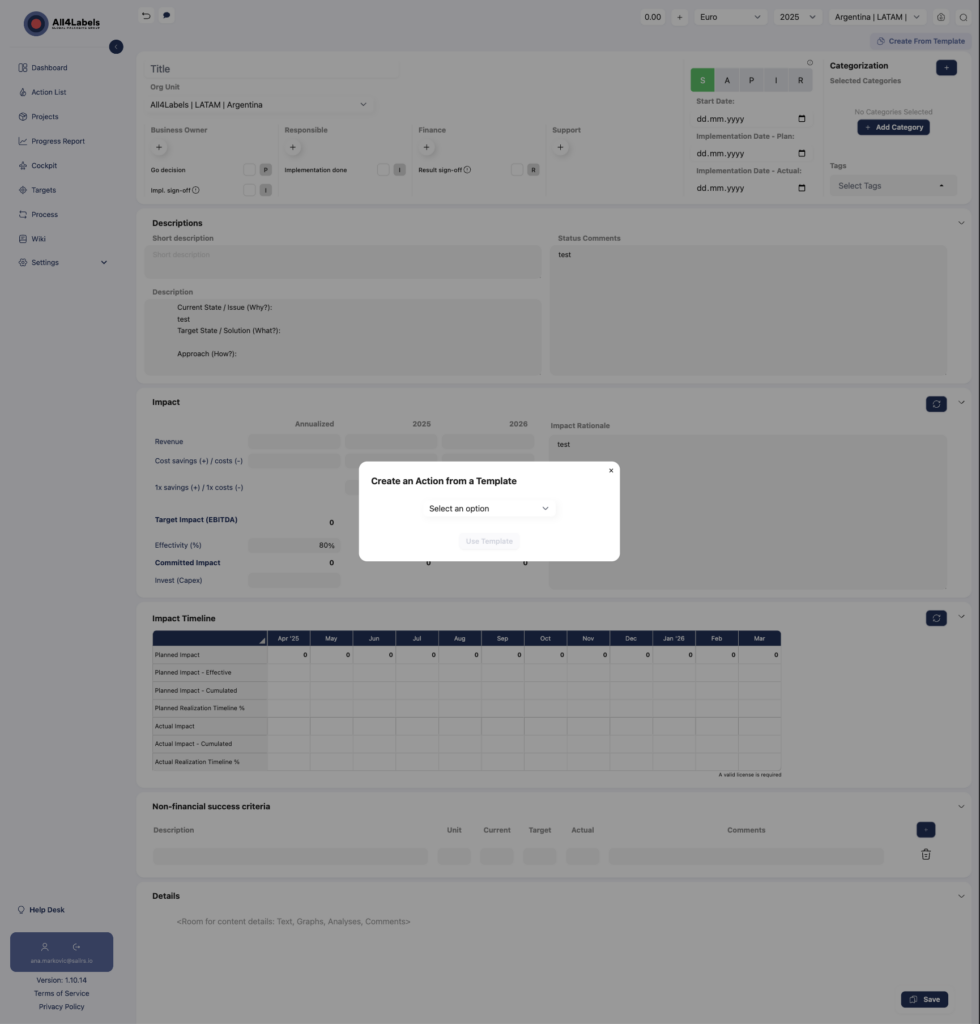
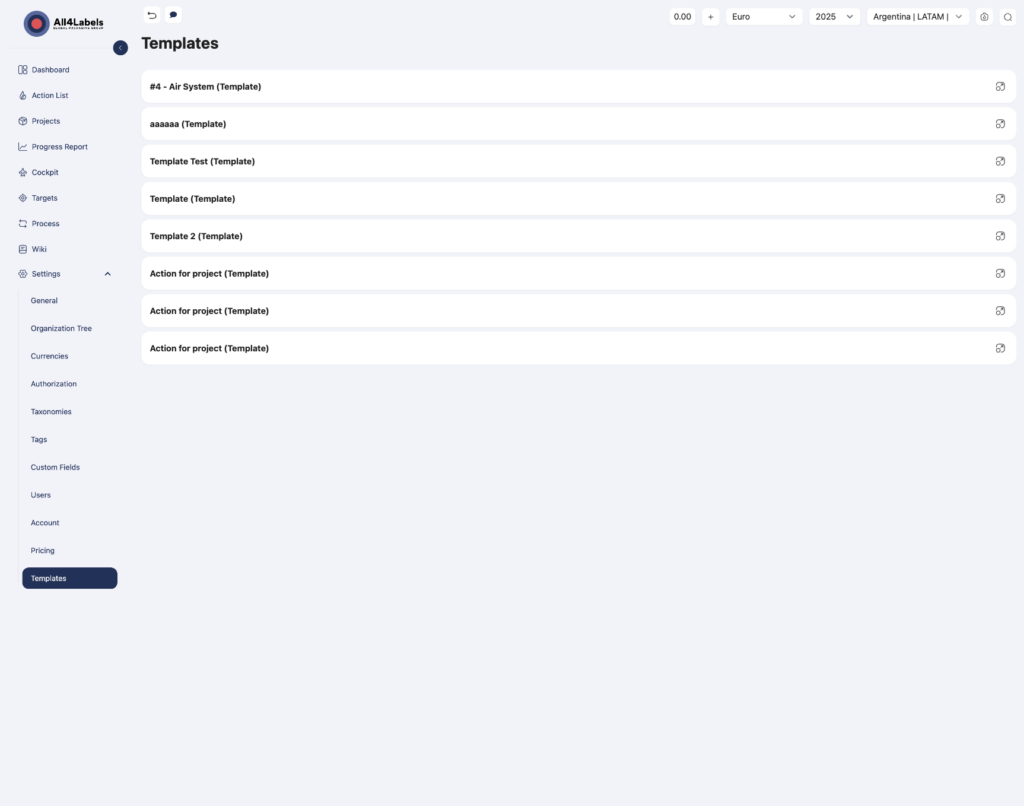
📧 New: Organization Email Setting
Centralized contact for smoother communication.
We’ve added a new “Email” field under Organization Settings!
This email address will now serve as the main point of contact for:
- 🔧 Support-related communication
- 📬 App-wide notifications or messages
- 🤝 General correspondence with users
Admins can update this field anytime to ensure users always reach the right place.
Find it under Settings > Account > Organization > Email.
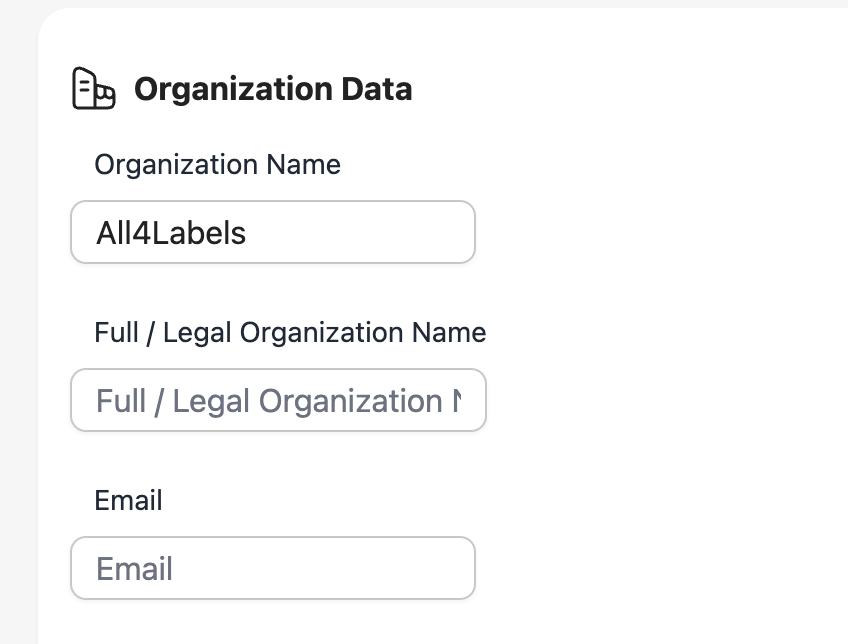
🛠 Sleeker & Smarter: Improved Incident UI
Better clarity. Smoother experience.
We’ve refreshed the Help Desk Incident Interface to make it more intuitive and helpful for users. Here’s what’s new:
- 📝 Tooltips added for Incident Status and Incident Assignee for instant clarity
- 🔍 Open Incident content now wraps properly — no more single-line cutoffs
- 🚀 Upgraded Feedback Form with improved saving/loading feedback to keep you informed
This update is all about making support interactions clearer, faster, and more user-friendly.
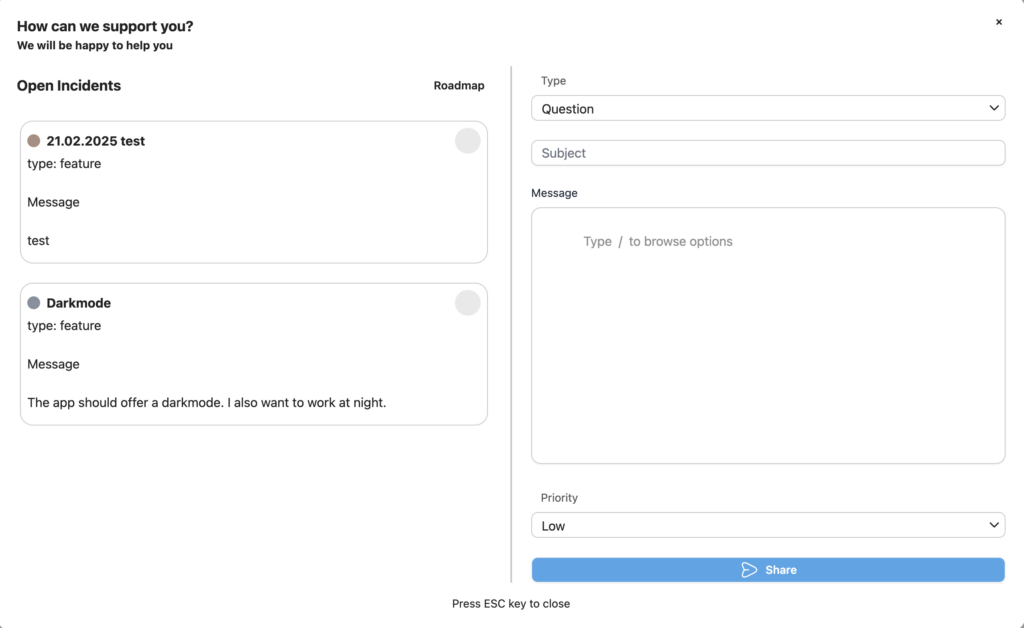
💳 New: Subscription & Pricing Management Page
All your plans. One powerful dashboard.
We’ve launched a brand-new Pricing Page to help admins manage subscription plans with ease.
Now, you can:
- View all available subscription plans
- Manage and update your current subscription
- Stay on top of billing and plan details
👤 Visible only to Admin users
Navigate to the Pricing section to explore and manage everything in one place.
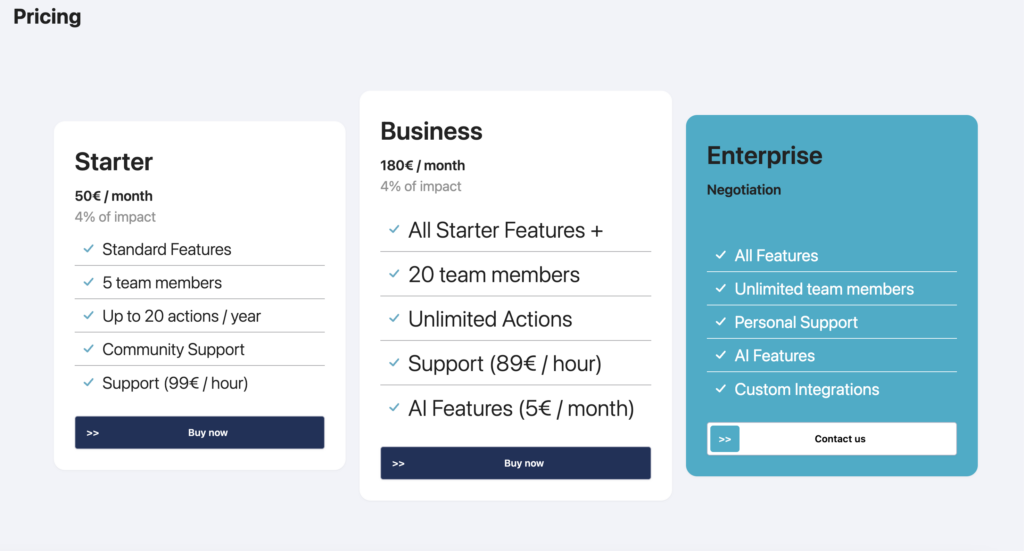
🌗 Introducing Dark & Light Theme Toggle:
Your workspace, your vibe.
We’re excited to bring you Dark and Light theme options!
Now you can personalize your experience based on your style or environment — whether you prefer a sleek dark look for late-night sessions or a bright light mode to keep things crisp.
🔧 Go to Settings > Account > Theme to make the switch anytime.
✨ Your preference is saved, so it stays just the way you like it.
Attached: Theme settings, Dark Mode, and Light Mode preview.
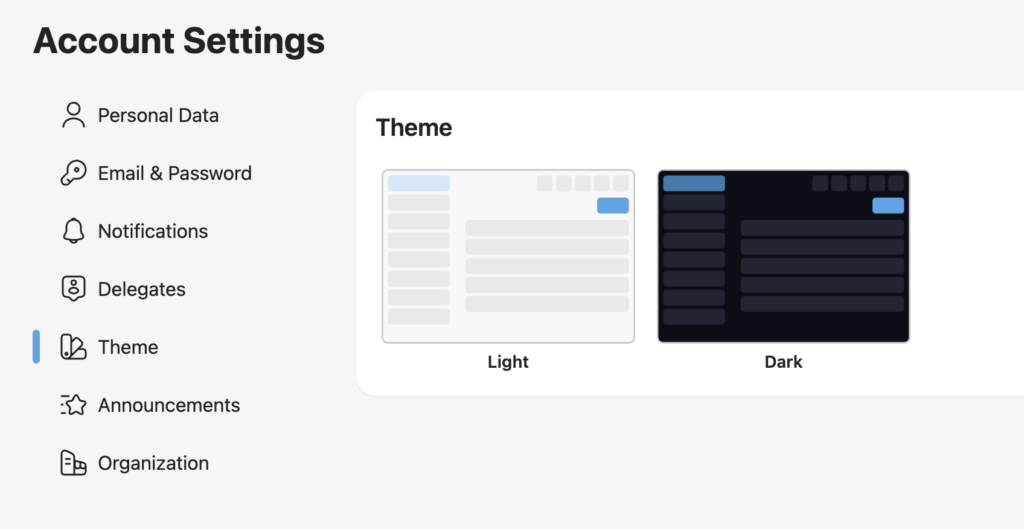
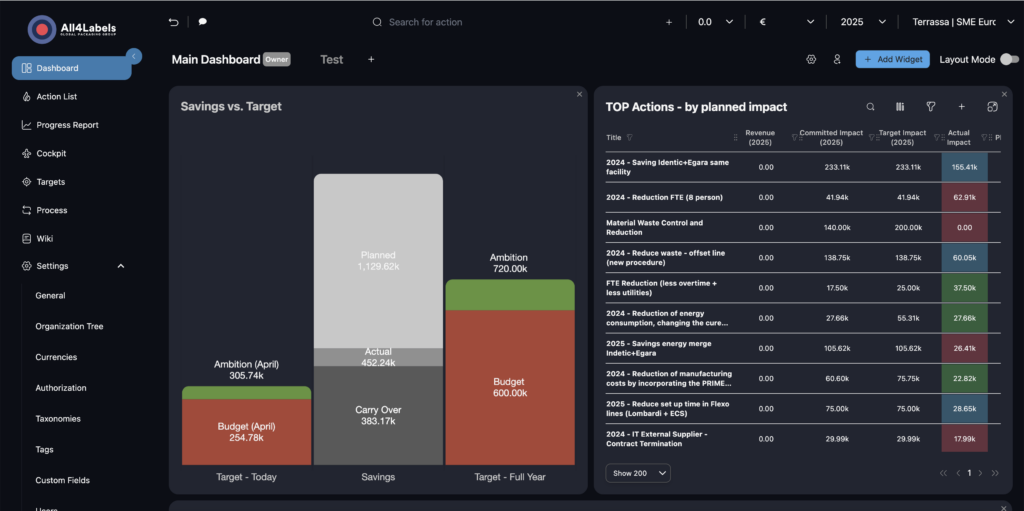
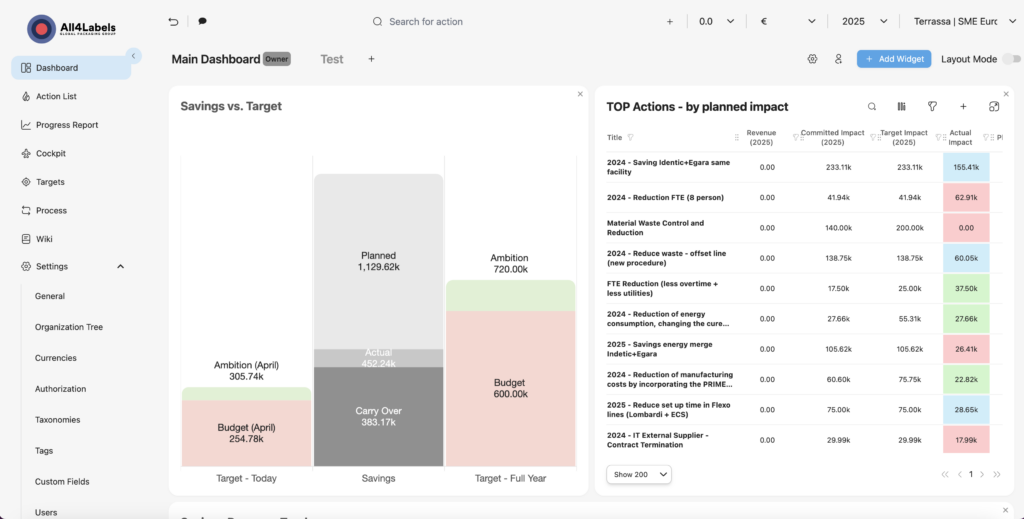
⏳ Fresh Look: Full-Screen Loading with Inspiring Quotes
A thoughtful pause before productivity.
We’ve redesigned the app’s loading experience to be more immersive and meaningful.
Now, when the app loads, you’ll see a full-screen view with carefully selected inspirational quotes from renowned thinkers and leaders.
Why just wait when you can get inspired?
This small touch brings a bit of motivation while your workspace gets ready.
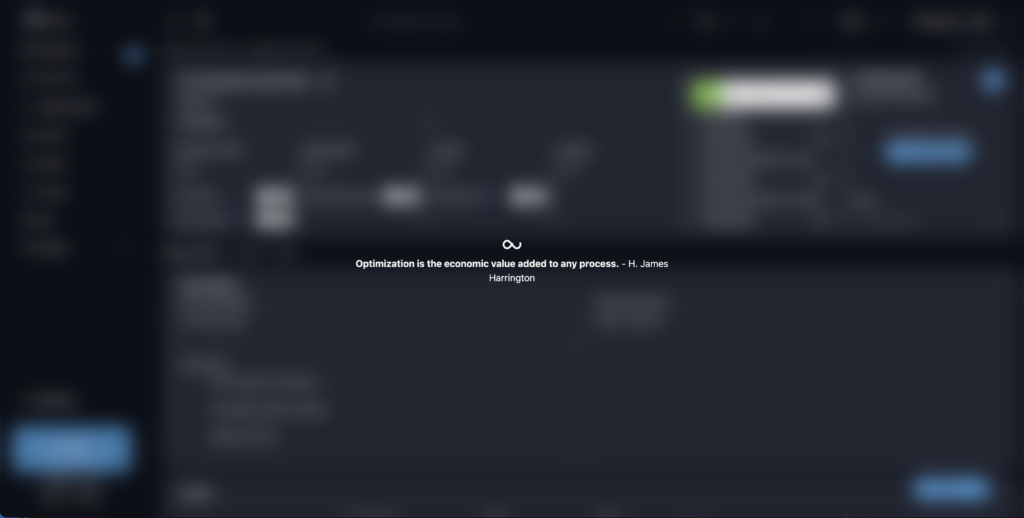
📸 Enhanced Snapshot Mode
Clearer focus, better control.
We’ve improved the Snapshot experience to make it more noticeable and user-friendly.
Now, when Snapshot Mode is active:
- 🖼 A distinct border appears around the app, so you always know you’re in snapshot mode
- ❌ A “Clear Snapshot” button is available for quick exit and cleanup
This helps prevent confusion and gives you better control while capturing or reviewing snapshots.
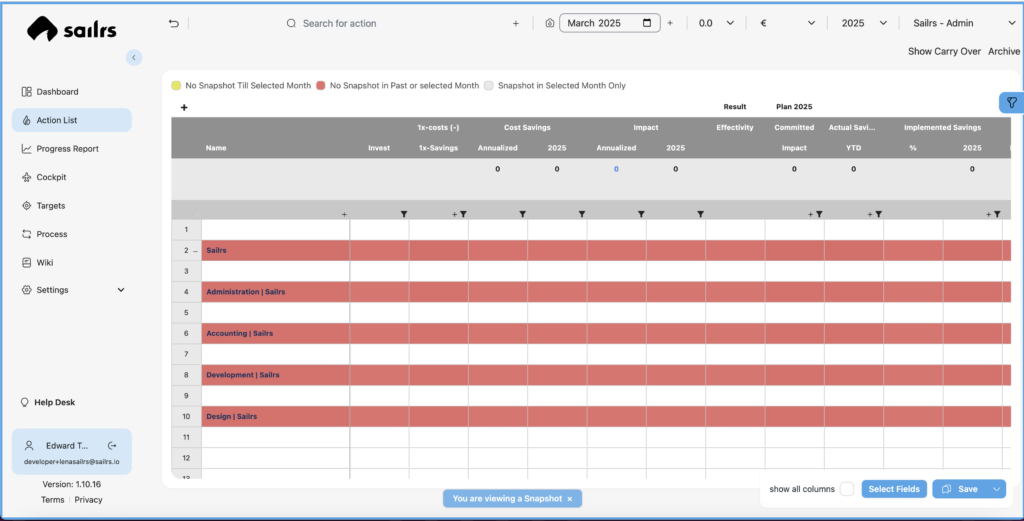
⚡️ Action List Performance Boost
Smoother and faster interactions.
We’ve tackled the performance issues in the Action List to make your experience much quicker and more responsive. Managing your actions is now smoother than ever!
🏢 Upgraded Organization Selector
Find and navigate your org units with ease.
Introducing the revamped Organization Selector! We’ve designed this new tool to make finding and understanding your organizational structure simpler. Now featuring:
🔍 Search Functionality: Quickly locate specific units without endless scrolling.
🌳 Hierarchical View: Easily see how different org units relate to each other.
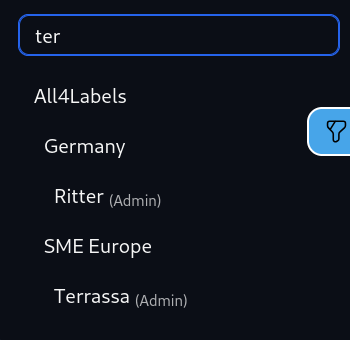
🕊 In memoriam Uwe R. Hansen 🙏